Google Voice is the Internet based phone forwarding service by Google. It was previously known as GrandCentral. Google Voice is free except for international calls.
Google Voice gives you a separate phone number which you can give out as if it is your regular phone number. You can then change your settings to have calls forward to any of your phones.
You can forward to one group of phones during the day and another at night. You can have calls from certain numbers forward differently than calls to other numbers. You can block spamming callers and send some calls straight to voice mail.
You can send yourself an SMS message or an email whenever you get a voice mail message, and you can check your voice mail from the Web or from your phone.
Unfortunetely, Google Voice is limited to users within the USA.
Let's wait a bit more and hopefully, soon, other countries will also be able to use this new communication technology!
Monday, December 14, 2009
Use Google Voice On Your Mobile Phone
Google Voice gives you one phone number for all your phones, voicemail as easy as email, and many calling features for free.
Google Wave Works On The iPhone
There are two ways to get Google Wave to work on your iPhone. The first way is to simply go to wave.google.com in mobile Safari on your iPhone. It warns you that you are not using a browser supported during the preview, but if you click through, it works pretty well. The site has obviously been optimized for Webkit-based browsers like the one on the iPhone and Google’s own Android phones. You can select different conversation “waves” (or threads) and contacts, or dive into a specific wave.
But here is where it gets interesting. In addition to the Web app via the mobile Safari browser, you can get rid of the Safari wrapper altogether. Just like with any Web page on the iPhone, you can save a bookmark on your Home screen, and it creates a little icon which launches mobile Safari to that page. When you save the Wave bookmark to your Home screen, however, something different happens. You go to Wave, but without the Safari wrapper which allows you to navigate to another page or search the Web. Instead, it looks more like a regular app and there is no way to navigate away from it. Everything else works the same as in the mobile browser version.
At least that is what it does for me and one of our readers, Rafael Vargas, who brought it to my attention. For others, like TechCrunch writer MG Siegler, the icon does in fact launch the Safari version. So this might be a bug, or maybe MG is just blessed. Either way, the Google Wave team is obviously putting effort into making Wave work in mobile browsers.

And if what I’m seeing is not a bug, it suggests a different approach to making mobile apps on the iPhone. They become customized versions of the mobile Website which don’t have to go through Apple’s tortuous app approval process. Given the tensions between the two companies following the rejection of some Google apps for the iPhone (Voice and Latitude), doing an end run around the App Store might not be a bad idea.
The screenshot above shows what Google Wave looks like when launched from the icon on the Home screen. Below is what it looks like from within Safari. See the gray bar at the top and bottom with navigation options? Update: Perhaps Google is using this feature for creating full-screen Web apps. Update 2: Google confirms that is indeed the case. When you bookmark Wave it launches in “app mode,” which is an existing option for developers on the iPhone.
Sunday, December 13, 2009
What is Google Wave?

Google Wave is a project announced by Google at the Google I/O conference on May 28, 2009 [see above video] It is a web application and computing platform designed to bring together e-mail, instant messaging, wiki, and social networking, with a strong collaborative focus, mixed with spellchecker and translator extensions, which are able to work in concert, in real-time.
About Google Wave:
Google Wave is a new model for communication and collaboration on the web, coming later this year.
Here’s a preview of just some of the aspects of this new tool.

What is a wave?
A wave is equal parts conversation and document. People can communicate and work together with richly formatted text, photos, videos, maps, and more.
A wave is shared. Any participant can reply anywhere in the message, edit the content and add participants at any point in the process. Then playback lets anyone rewind the wave to see who said what and when.
A wave is live. With live transmission as you type, participants on a wave can have faster conversations, see edits and interact with extensions in real-time.

How to Download Skype to a BlackBerry
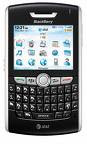
Since its launch in 2003, Skype has fast become the application of choice for instant messaging and voice over IP. With 405 million users worldwide, it's already changed how people communicate. With the launch of Skype lite, it's taken the application to our mobile phones, and in May 2009 it was supposed to become available for the Blackberry. However, it doesnt seem to be easy to download it in some countries. Therefore, there are two applications that you can use that makes your Blackberry compatible with Skype and they're called iSkoot and Web Messenger.
INSTRUCTIONS:
Step 1: Connect to the Internet on your Blackberry either through Wi-Fi or on your phone. Go to iSkoot.com and click on "Download now." This will take you to the registration page. You will need to put in the make and model of your phone and relevant information, such as your phone number, Skype name and country. You will then be given a choice to download iSkoot to your phone via e-mail or sms text or onto your computer. If you download it onto your computer, you will need to install it on your Blackberry either via Bluetooth, infrared or through a data cable.
Step 2: Once you download iSkoot, you can login to your Skype account using your login id and password and you will need to put in your mobile phone number. Once you've done this, your Skype contacts should come up on your screen just as it would on your computer. You will be charged air time and data charges for making Skype calls or instant messaging. If you use Skype to call regular phones rather than a Skype Buddy, then you will also need SkypeOut minutes.
Step 3: Download Web Messenger by going to Webmessenger.com. You can download the Web Messenger application in much the same way that you can download iSkoot. You will have to register, giving your name, e-mail address, phone number and make of the phone. The only big difference is that you will also need to download the WebMessenger Mobile for Skype desktop plug-in on the same machine that you are running your Skype application. The big advantage of Web Messenger is that it allows you to work with AOL, Google, Yahoo, MSN messenger as well as Skype ,and best of all, it's all free. Again, you will be charged for data time and will need SkypeOut credit if you intend to call non-Skype phones.
Step 4: Download Skype to your Blackberry. As of early May 2009, Skype was still not available for the Blackberry, but it is supposed to be released soon. Once it is, you can just go to Skype.com, click on download and on the far righthand side there will be a link for BlackBerry. Click on this and download it.
V2oIP on T-Engine
Video & Voice over Internet Protocol on T-Engine is ready to deploy solution in ubiquitous devices those require voice communication functionality. Video support is under development and shall be released shortly. This Framework provides SUA Toolkit, RTP/RTCP Toolkit & CODEC on T-Engine to develop innovative products for ubiquitous and IP telephony domain. It can be utilized to develop components like Set top box, media Gateways, Soft-phones, Soft-switches, Interactive voice response & Push to Talk solutions.
SUA Toolkit is a powerful and versatile development toolkit designed to fulfill the development requirements of SIP User Agent based systems. This complies with the IETF SIP specifications RFC-3261. The Toolkit is a high performance SIP over T-Engine and provides API layers for optimal call control mechanism.
RTP/RTCP (Real-Time Transport Protocol/Real-Time Transport Control Protocol) Toolkit over T-Engine is designed to fulfill the requirements of media transmission over Internet Protocol. The Toolkit provides media transport functionalities and can be seamlessly integrated with small embedded platforms to densely populated processing environments. It can be used with SIP, H323 or other protocols to transport audio, video and real time text data over network. This Toolkit is in compliance with IETF RFC-1889.

SUA Toolkit is a powerful and versatile development toolkit designed to fulfill the development requirements of SIP User Agent based systems. This complies with the IETF SIP specifications RFC-3261. The Toolkit is a high performance SIP over T-Engine and provides API layers for optimal call control mechanism.
RTP/RTCP (Real-Time Transport Protocol/Real-Time Transport Control Protocol) Toolkit over T-Engine is designed to fulfill the requirements of media transmission over Internet Protocol. The Toolkit provides media transport functionalities and can be seamlessly integrated with small embedded platforms to densely populated processing environments. It can be used with SIP, H323 or other protocols to transport audio, video and real time text data over network. This Toolkit is in compliance with IETF RFC-1889.

RFID & Ubiquitous Computing Framework

RFID & ubiquitous technology developers at IAP, comes up with robust and secure framework for tracebility and ubiquitous computing by utilizing the Ubiquitous Code Identification Technology.
Leveraging over the years of experience in implementing RFID, ubiquitous and enterprise system, this framework was developed to help clients in implementing the RFID functionality in their enterprise systems by picking off the shelf components.
The framework is scalable and it’s Product Information Servers, Authentication Servers, Data Mining Servers, Web Based Inventory Management System, Online Order Placement System, Client programs etc can be used to quickly develop and integrate the RFID functionality in the enterprise system.
It is compatible with one of the world’s most advance ubiquitous computing platform known as Ubiquitous Communicator.
Skype for iPhone- yes, it's here!
I know you’ve all been waiting for this one – I certainly have – but it’s finally here. The long anticipated Skype for iPhone and iPod touch has hit the App Store, and it’s yours to download for free.
Skype for iPhone delivers a true Skype experience: make free Skype-to-Skype calls and low cost calls to landlines and mobile phones – and participate in conference calls – from any WiFi zone. You can IM to your heart’s content, and participate in group chats too, whenever you have network connectivity, whether it's WiFi, 3G, EDGE or GPRS.
The user interface is everything you’d expect from an iPhone app, and it integrates with your Address Book for super low cost calls to friends, family and colleagues abroad. It also integrates with the Camera Roll and your photo albums so you can select a profile picture you love.
Skype for iPhone delivers a true Skype experience: make free Skype-to-Skype calls and low cost calls to landlines and mobile phones – and participate in conference calls – from any WiFi zone. You can IM to your heart’s content, and participate in group chats too, whenever you have network connectivity, whether it's WiFi, 3G, EDGE or GPRS.
The user interface is everything you’d expect from an iPhone app, and it integrates with your Address Book for super low cost calls to friends, family and colleagues abroad. It also integrates with the Camera Roll and your photo albums so you can select a profile picture you love.
Saturday, December 12, 2009
Skype for iPhone: Make FREE calls!
This video will show you how to download skype onto your iPhone and iPod Touch.
The video does a quick rundown of the new skype app for iPhone and iPod Touch. It shows you a great way to make free calls via this app. So, no more paying for credits!!! Enjoy it!
The video does a quick rundown of the new skype app for iPhone and iPod Touch. It shows you a great way to make free calls via this app. So, no more paying for credits!!! Enjoy it!
Saturday, November 28, 2009
Human Implant Chip: Big Brother Control?
Are you ready to reduce your life to a spychip and become property of government in the future and start the beginning of a Big Brother Control State?
HOW WILL THEY SUCCEED? Simple: in 2 Steps
FIRST STEP:
Make the Chip a common thing. FIRST HARMLESS
-sell it as a cool trendy item in nightclubs as they do already, free drinks, VIP pass if you get chipped, make it a gadget everybody wants.
- Sell it first as a harmless medical device, people will fall for it! (in the beginning... not speaking of cancers it can bring with it) THIS HAPPENS ALREADY...
SECOND STEP : FORCE YOU
Government-corporation involvement
HOW?
- NO right to open a bank account without the chip
- NO driving license whitout the chip *UPDATE*
http://www.youtube.com/watch?v=1J4eE7...
- NO sell or buy rights in stores
- NO internet connection without the chip, so they can control your posts and uploadings and take you out if its opposing their will or benefits.
- NO acces to important social issues if you dont follow their rules.
- NO more vacation or acces to plains without the chip
- NO more credit loans cause they know your financial history and decide your not good enough to get a loan.
No more privacy in your life, because they will know everything about you, such as: your medical info, your transaction history, what and where you bought something, the date, year, the places you go, how much you spend a month, all of this info will be used for corporate advantages.
Do you like spamming? It will be even worse, under your skin spam!
-NO more rights to oppose the government if you don't agree, because they will turn off your chip if you do so, therefore all rights removed.
IN THE FUTURE :(Veripay, mondex, ATM)
"A cashless society" It sounds quite attractive, doesn't it?
Everything you have will be on the chip, so your life will only be depending on that. In case you are unlucky, you will be denied acces to banks, facilities, social issues, because in their eyes, you will only be a chip, just data! They can use for or against you.
They will have the power to do whatever they want with you. You will be in the hands of a few elite, treating you only as pure data!
Will they care about your personal opinion or feelings???
I don't think so!
HOW WILL THEY SUCCEED? Simple: in 2 Steps
FIRST STEP:
Make the Chip a common thing. FIRST HARMLESS
-sell it as a cool trendy item in nightclubs as they do already, free drinks, VIP pass if you get chipped, make it a gadget everybody wants.
- Sell it first as a harmless medical device, people will fall for it! (in the beginning... not speaking of cancers it can bring with it) THIS HAPPENS ALREADY...
SECOND STEP : FORCE YOU
Government-corporation involvement
HOW?
- NO right to open a bank account without the chip
- NO driving license whitout the chip *UPDATE*
http://www.youtube.com/watch?v=1J4eE7...
- NO sell or buy rights in stores
- NO internet connection without the chip, so they can control your posts and uploadings and take you out if its opposing their will or benefits.
- NO acces to important social issues if you dont follow their rules.
- NO more vacation or acces to plains without the chip
- NO more credit loans cause they know your financial history and decide your not good enough to get a loan.
No more privacy in your life, because they will know everything about you, such as: your medical info, your transaction history, what and where you bought something, the date, year, the places you go, how much you spend a month, all of this info will be used for corporate advantages.
Do you like spamming? It will be even worse, under your skin spam!
-NO more rights to oppose the government if you don't agree, because they will turn off your chip if you do so, therefore all rights removed.
IN THE FUTURE :(Veripay, mondex, ATM)
"A cashless society" It sounds quite attractive, doesn't it?
Everything you have will be on the chip, so your life will only be depending on that. In case you are unlucky, you will be denied acces to banks, facilities, social issues, because in their eyes, you will only be a chip, just data! They can use for or against you.
They will have the power to do whatever they want with you. You will be in the hands of a few elite, treating you only as pure data!
Will they care about your personal opinion or feelings???
I don't think so!
Wednesday, November 25, 2009
RFID Human Implant - Right or Wrong?

RFID - Human implants
Implantable RFID chips designed for animal tagging are now being used in humans as well. An early experiment with RFID implants was conducted by British professor of cybernetics Kevin Warwick, who implanted a chip in his arm in 1998. Applied Digital Solutions proposes their chip's "unique under-the-skin format" as a solution to identity fraud, secure building access, computer access, storage of medical records, anti-kidnapping initiatives and a variety of law-enforcement applications. Combined with sensors to monitor body functions, the Digital Angel device could provide monitoring for patients. The Baja Beach Club, a night club in Barcelona Spain and in Rotterdam, The Netherlands, uses an implantable Verichip to identify their VIP customers, who in turn use it to pay for drinks.
In 2004, the Mexican Attorney General's office implanted 18 of its staff members with the Verichip to control access to a secure data room. (This number has been variously mis-reported as 160 or 180 staff members, though the correct number is actually 18.)
Amal Graafstra, a Washington native and business owner, had a RFID chip implanted in his left hand in early 2005. The chip was 12 mm long by 2 mm in diameter and has a basic read range of two inches (50 mm). The implant procedure was conducted by a cosmetic surgeon, although the name of the doctor was not released. When asked what he planned to do with the implant Graafstra responded:
"Because I'm writing my own software and soldering up my own stuff, pretty much anything I want. Well, more accurately, anything I have the time and inspiration to do. Ultimately though, I think true keyless access will require an implantable chip with a very strong encryption system; right now I’m only looking at this type of thing in a personal context."
Tuesday, November 3, 2009
RFID Technology
RFID (radio frequency identification) is a technology that incorporates the use of electromagnetic or electrostatic coupling in the radio frequency (RF) portion of the electromagnetic spectrum to uniquely identify an object, animal, or person. RFID is coming into increasing use in industry as an alternative to the bar code. The advantage of RFID is that it does not require direct contact or line-of-sight scanning. An RFID system consists of three components: an antenna and transceiver (often combined into one reader) and a transponder (the tag). The antenna uses radio frequency waves to transmit a signal that activates the transponder. When activated, the tag transmits data back to the antenna. The data is used to notify a programmable logic controller that an action should occur. The action could be as simple as raising an access gate or as complicated as interfacing with a database to carry out a monetary transaction. Low-frequency RFID systems (30 KHz to 500 KHz) have short transmission ranges (generally less than six feet). High-frequency RFID systems (850 MHz to 950 MHz and 2.4 GHz to 2.5 GHz) offer longer transmission ranges (more than 90 feet). In general, the higher the frequency, the more expensive the system.
RFID on the next iPhone? Why?
An RFID-equipped iPhone could open doors – literally – and advance the technology.
What do you think about the new RFID (radio-frequency identification)technology? Will this facilitate our lives?
O que voces acham sobre a nova tecnologia RFID(radio-frequencia identificador)? Vai facilitar a nossa vida?
RFID on the next iPhone? Why?
An RFID-equipped iPhone could open doors – literally – and advance the technology.
What do you think about the new RFID (radio-frequency identification)technology? Will this facilitate our lives?
O que voces acham sobre a nova tecnologia RFID(radio-frequencia identificador)? Vai facilitar a nossa vida?
Monday, October 26, 2009
How VoIP technology works!

This drawing shows many of the components of a VoIP network. You can see that PCs, PDAs, and file servers are sharing the network with a telephony server, VoIP soft phones and hard phones, and a fax machine connected to the network via an analog telephone adapter. The PCs, PDAs, and laptop can all make calls to any VoIP phone on the network or can place calls to regular telephones through either the telephony server or the long distance provider’s telephone switch.
Tuesday, September 29, 2009
E-commerce website
How to create a successful website!
While looking around on Youtube, I came across this video which discusses how to create an effective E-Commerce Website. It has a lot of useful information to it and I thought that I would share it with you all.
While looking around on Youtube, I came across this video which discusses how to create an effective E-Commerce Website. It has a lot of useful information to it and I thought that I would share it with you all.
How can VoIP help your company save $$?
Voice over Internet Protocol (VoIP)
There was a time that telephone companies had 100% power over every single phone user. Not anymore!!
Since the voice over IP entered the communication market, phone companies have decreased their market share considerably.
What is Voice-over IP (VoIP) service?“ VoIP, also known as Broadband phone service, uses your high-speed Internet connection to place and receive phone calls”.
“All VoIP calls are carried over the Internet until each call needs to be directed to a regular phone line. This allows you to save money on local, long distance, and international calls. When you sign up, you are also given a new phone number that others can use to call you on your new VoIP service. You will then be able to keep this phone number, no matter where or how often you move.” www.phonedog.com
The most popular Voice over IP softwares are “Skype” and “Voip”. Millions of individuals and businesses use those softwares to make free video and voice calls, send instant messages and share files with other Skype , TokBox, SightSpeed, MSN or SmartVoip users.
Everyday, people also use those softwares to make low-cost calls to landlines and mobiles.
How are those softwares effectively helping companies save money?
Would the internet telephony technology cause the telephone companies to go bankrupt?
There was a time that telephone companies had 100% power over every single phone user. Not anymore!!
Since the voice over IP entered the communication market, phone companies have decreased their market share considerably.
What is Voice-over IP (VoIP) service?“ VoIP, also known as Broadband phone service, uses your high-speed Internet connection to place and receive phone calls”.
“All VoIP calls are carried over the Internet until each call needs to be directed to a regular phone line. This allows you to save money on local, long distance, and international calls. When you sign up, you are also given a new phone number that others can use to call you on your new VoIP service. You will then be able to keep this phone number, no matter where or how often you move.” www.phonedog.com
The most popular Voice over IP softwares are “Skype” and “Voip”. Millions of individuals and businesses use those softwares to make free video and voice calls, send instant messages and share files with other Skype , TokBox, SightSpeed, MSN or SmartVoip users.
Everyday, people also use those softwares to make low-cost calls to landlines and mobiles.
How are those softwares effectively helping companies save money?
Would the internet telephony technology cause the telephone companies to go bankrupt?
Subscribe to:
Comments (Atom)

